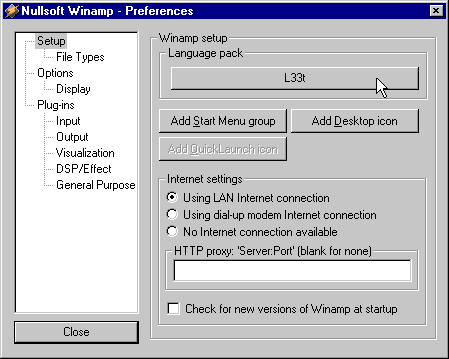|
|
|
Winamp Language Packs
Sprechen Sie deutsch? Você fala o português? Are you having trouble using Winamp, because English isn't your mother tongue? No problem. You can change the language of Winamp by installing one of the following language packs. The listed language packs have been developed by third parties, who are not associated with 1001winampskins.com, Nullsoft or Winamp.
-
Chinese (Simplified) » brought to you by Wind Hero
-
German » brought to you by MPeX.net
-
Greek » brought to you by Nikolaos I. Kavadias
-
French » brought to you by Darkcristal
-
Italian » brought to you by Pasquale de Chiara
-
Japanese » brought to you by Keys
-
Latvian » brought to you by LatSoft
-
Norsk » brought to you by Fredrik Kristiansen
-
Polish » for Winamp v2.50 - v2.50e
-
Polish » for Winamp v2.20 - v2.24
-
Portuguese » brought to you by Central MP3
-
Romanian » brought to you by Cristian Badea
-
Russian » brought to you by Fedor Pushkin
-
Spanish » brought to you by Marc Climent
-
Swedish » for Winamp v2.50 - v2.50e
-
Turkish » brought to you by Volkan Orhan
Installation Instructions
To install a language pack, download and unzip it into your Winamp directory (usually c:\program files\winamp) and while running Winamp go to the preferences dialog box (ctrl+p), select the 'Setup' menu, then click on the 'Language pack' button and select your desired language pack (those files ending with .lng). Now all you have to do is restart Winamp and everything should be working. To set back the default English language, load winamp.exe as your language pack.
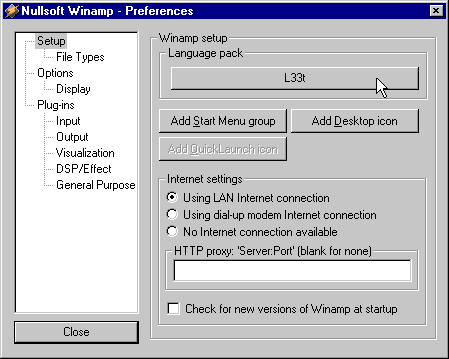
|
|
| Partner Site |
1001 ICQ Skins
|
| Top Theme Sites |
Desktop Themes
Top 50 Themes
Wallpapers
Screensavers
Top 50 Skin Sites
|
|